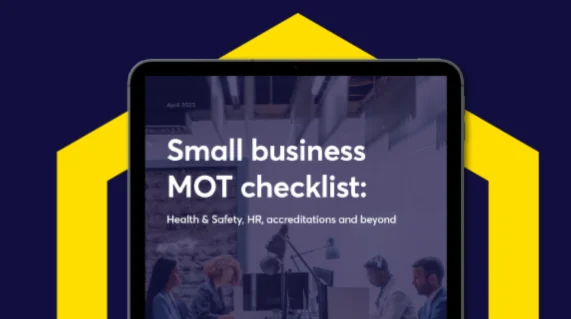- IndustriesIndustries
- Risk AssessmentsRisk Assessments
- Most Popular
- Electrical Fitting Risk Assessment
- Working at height risk assessment template
- Ground Works Risk Assessment
- Plumbing Risk Assessment template
- Blank Risk Assessment Template
- Woodwork and Carpentry risk assessment template
- Tree Surgery Risk Assessment
- Cleaning Risk Assessment Template
- Interior Decoration Risk Assessment
- General Property Maintenance Risk Assessment
- General Roofing Works Risk Assessment
- Free Risk Assessment Templates
- View All
- Most Popular
- Method StatementsMethod Statements
- Most Popular
- Electrical Method Statement Template
- Ground Works Method Statement
- Plumbing Method Statement
- Woodwork and Carpentry Method Statement Template
- Ladders and Scaffold Access to Height Method Statement
- Brickwork method statement
- Interior Decorating Method Statement Template
- General Roofing Method Statement
- Partitioning and Drylining Method Statement
- Groundworks / Drainage Method Statement
- Tree Surgery Method Statement
- General Property Maintenance Method Statement
- View All
- Most Popular
- COSHH AssessmentsCOSHH Assessments
- Most Popular
- Blank COSHH Assessment Template
- Portland Cement COSHH Assessment
- Silica Dust COSHH Assessment
- Unleaded Petrol COSHH Assessment
- Diesel Fuel COSHH assessment
- WD40 COSHH Assessment
- Silicone Sealant COSHH Assessment
- White Spirit COSHH Assessment
- Roundup Glyphosate COSHH Assessment
- PVA Glue COSHH Assessment
- MDF Dust COSHH Assessment
- View All
- Most Popular
- Free ResourcesFree Resources
- AccreditationsAccreditations
- SoftwareSoftware
- Contact Us
Speak to an expert: 0114 244 4461
- Documents and E-learning
- Services
- By Industry
- Resources
- About Us
-
What we do/who we are
Get to know us and our mission to simplify Health & Safety for small businesses.
-
Careers
Interested in working at HS Direct? Browse our live roles and see what makes working here amazing.
-
Additional Services
Take a look at how we can support your business from every angle.
-
Partner with HSD
Earn money and free rewards referring HSD to support small businesses
Documents and E-learning
Need risk assessments? Method statements? COSHH assessments? Employment contracts? Whatever you’re looking for, we’ve got you covered with over 500 templates.
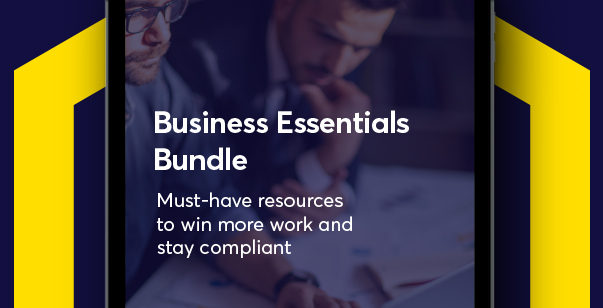
Get you and your team ready for any job with our recommended business document bundle.
Services
Looking for something else? We’re here to assist you with one-off requests, help you stand out from the crowd with an accreditation or set you up on one of our end-to-end smart software solutions.
Book a demoBy Industry
Looking for something specific to your industry? Here at HS Direct, we cover all sorts of sectors from beauty to cleaning and construction to plumbing. Can’t see your industry? Get in touch and we’ll see how we can help.
GET IN TOUCHResources
What's New
About HS Direct
With over 30,000 documents purchased by 14,000 UK businesses last year, we're here to help you take control of your compliance

- Popular Documents:
- Risk Assessments
- Method Statements
- COSHH Assessments
- HR and Employment Law
Popular Risk Assessment Documents
Risk assessments are crucial to staying compliant and avoiding fines. And putting them together just got a lot easier with our templates.
Popular Method Statement Documents
While they’re not legally required, method statements keep everyone on your site safe and sticking to the risk assessments. Check out some of our templates here!
Popular COSHH Assessment Documents
There’s likely to be all sorts of nasty substances in your workplace – and according to the law, you’ve got to protect your employees with detailed COSHH assessments. Speed up the process with our ready-made templates!
HR and Employment Law Documents
We’re more than just Health & Safety – so take a look at our full range of HR documents to get your compliance needs met.
About us
We help small and medium-sized businesses simplify Health & Safety and HR compliance.
Who we are
Since 2004, we’ve helped over 7200 clients with their HR and Health & Safety headaches, saving them time and allowing them to focus on running their businesses. Whether it’s on-tap compliance documentation you need or round the clock advice from a team of specialist consultants, we’ll help to keep you compliant so you can get on with doing what you know best, running a great business.

Careers at HS Direct
We would love to have you on our team
We are always on the lookout for talent to join our growing team. From Health & Safety and Employment Law Consultants, to B2B Sales Exerts – we’re always developing and investing in our people.
Over the past two years, we have undergone considerable growth – but we haven’t lost track of the fact that we’re a family-run business with a passion for delivering exceptional customer service. This year we’re looking towards The Sunday Times’ UK Top 100 Best Companies to Work For so it would be the perfect time to join our ground-breaking business.
If you’d like to join our team, check out our current vacancies by clicking below.

All the tools to grow your business
Additional Services
We provide businesses nationwide with everything they need to be safe, smooth-running, and compliant in a single place. From exceptional Health & Safety support, skilled HR management and simple certification, our combination of state-of-the-art software and friendly, dedicated services makes our people the team you want supporting you.

7200
Happy Clients
501
Completed Documents
24
Years Experience
What our clients have to say
“Extremely helpful…”
All assistance I have received from HS Direct during this difficult time had been brilliant. Mark Kingston and Charlotte in particular were extremely helpful. And they were both very patient with me, walking me through the process.
Lucy Andrews
Ultimate supplies (North) Ltd
“I wouldn’t hesitate to recommend…”
From the first contact we have found both Ian and Mark to be extremely helpful, knowledgeable and patient with our enquiries. I wouldn’t hesitate to recommend your services to friends. Thanks again to Mark for his help with putting together the Covid specific RAMS for us over the last few days, at very short notice too!
Eleanor Juckes
Ablemaster Building Supplies Ltd
“I have had a really good experience…”
I have had a really good experience working with Lee Elliott at HS Direct regarding our H&S Site Inspection and Audit. Lee was friendly, informative, helpful, kept me informed at all times as to what was happening and really nothing was too much trouble for him. I am glad we have moved over to using HS Direct from our previous supplier.
Natalie Dalgleish
Robinsons Facilities Services Ltd

Request a Quote
For a simple, no-obligation quote and chat with one of our friendly team, just enter your details and we’ll be in touch!
By submitting this form, you agree to our terms and conditions available here